installing github desktop#
Note
Installing GitHub Desktop is optional - the instructions shown in the exercises will be for the command line, but if you prefer a graphical interface, this option will be for you.
You can download GitHub Desktop for Windows or macOS from the link here.
Follow the installer instructions, and then open GitHub Desktop once it finishes installing.
From File > Options, click Accounts:
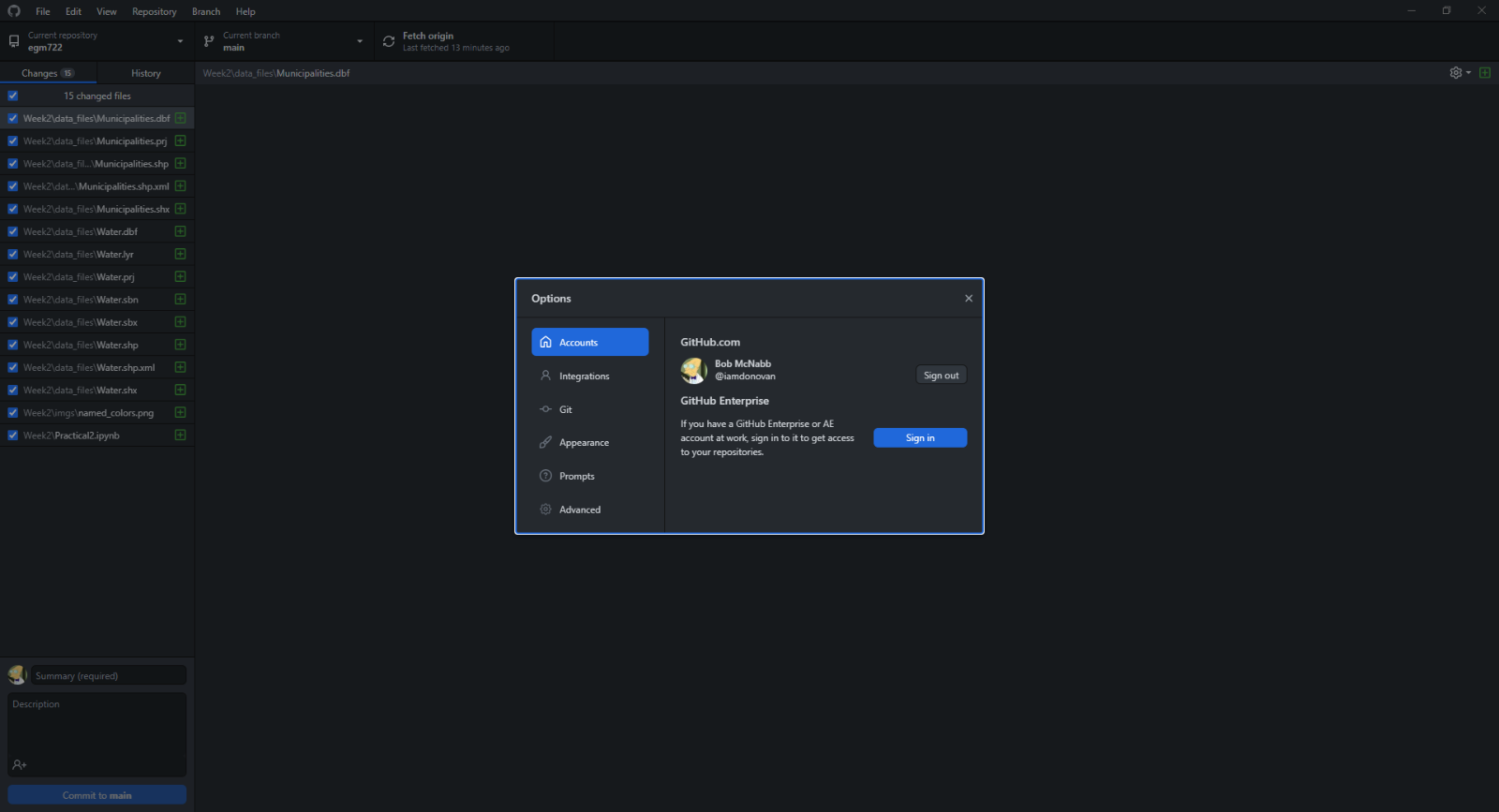
Here, you can log in to your GitHub account, which will enable you to push
(upload) and pull (download) changes to/from remote repositories. You will need to sign into your GitHub
account in your browser window, then authorize GitHub Desktop to access your account.
Once this is done, you can move on to forking the repository.