forking the repository#
Head to iamdonovan/intro-to-python, which is the remote repository location for the materials for this workshop. If you are not currently logged in, do so now.
Click the Fork button in the upper right-hand corner of the window:
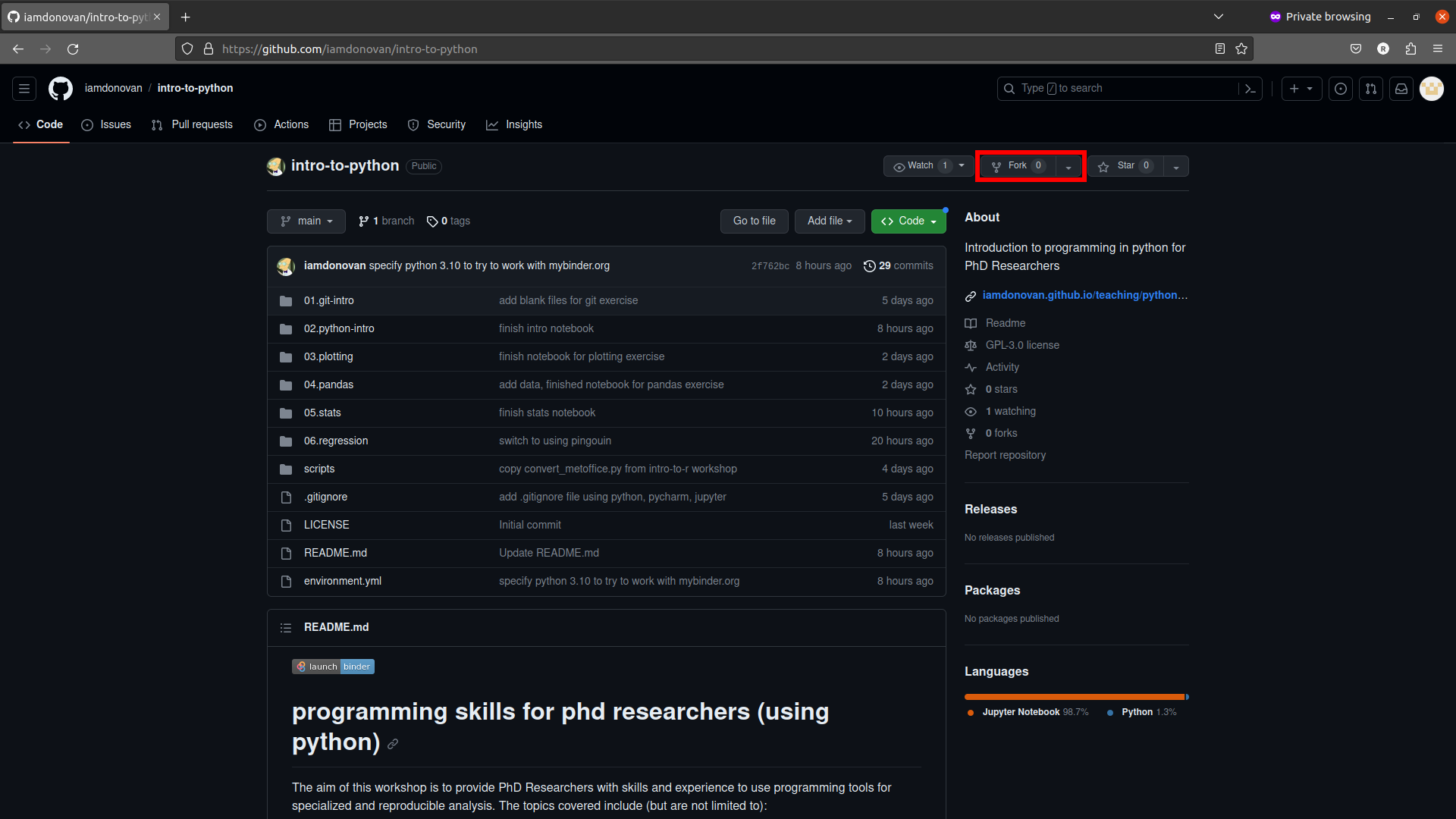
This will create a fork of the repository – it will copy the entire repository over to your account. On this page,
make sure that you uncheck Copy the main branch only before clicking Create fork:
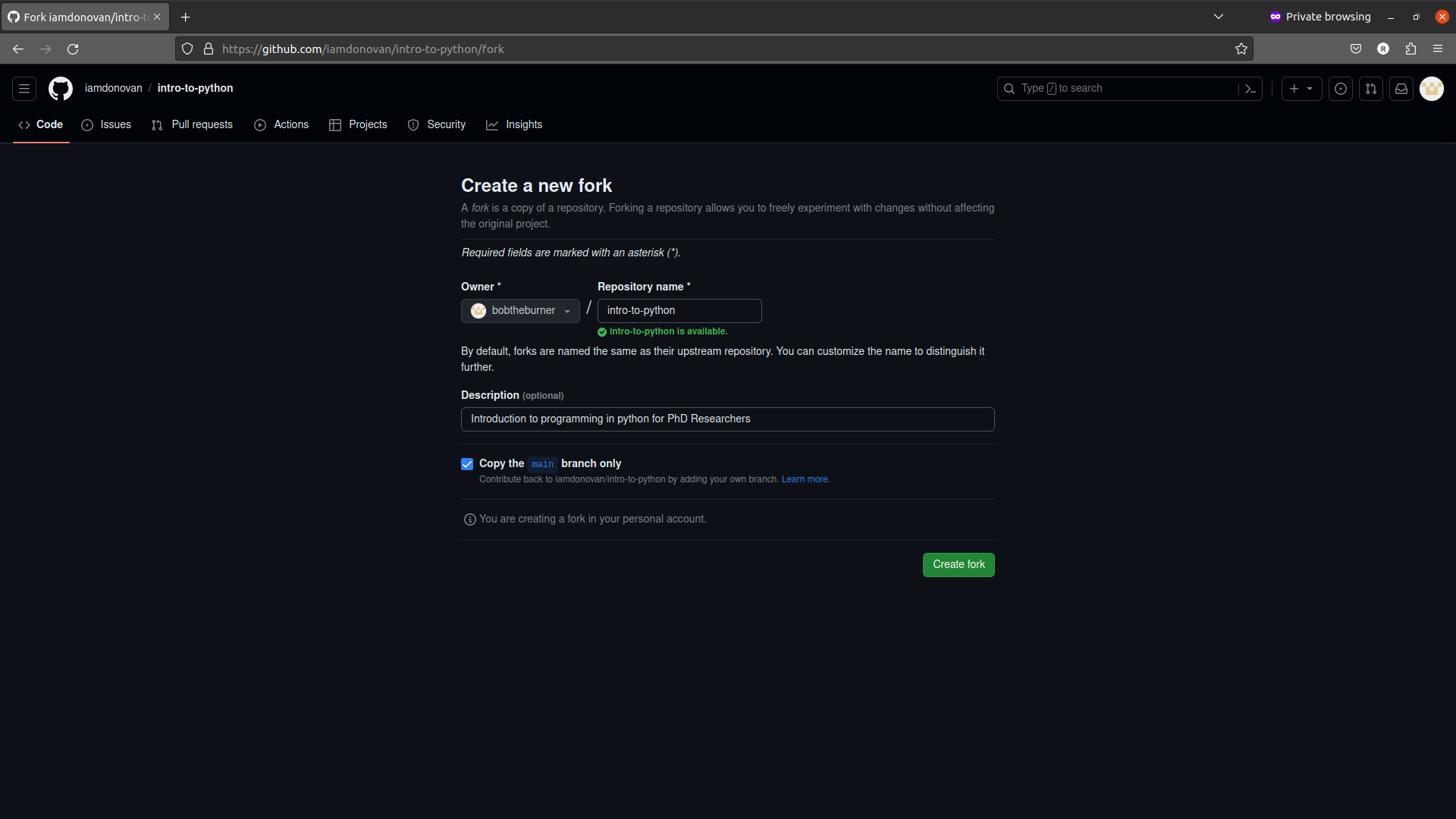
Warning
If you do not uncheck this button, don’t panic. You will still be able to use the other branches, but you will have to check out each branch from the upstream repository, rather than your own remote repository.
After a minute, you should see the following:
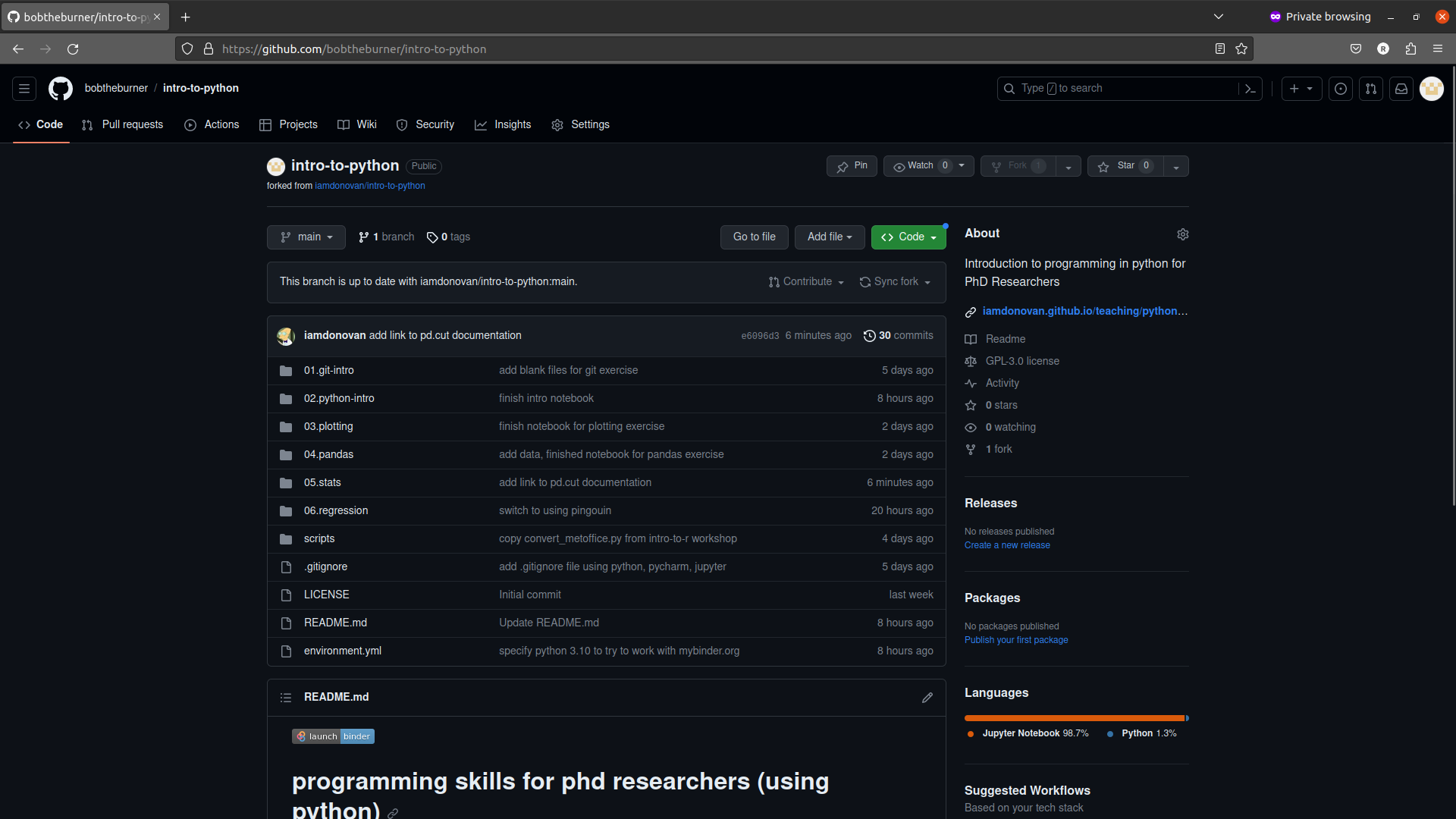
Congratulations! You have created your first fork! Make a note of the repository URL (for the example above,
it is bobtheburner/intro-to-python).